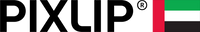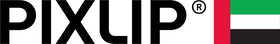Here to Help!
Have a question? You may find an answer in our FAQs. But you can also contact us:
PIXLIP MIDDLE EAST FZCO
E-Mail: info@pixlip.ae
Adress: Premises No. SD: 408-17 TEC, 3rd Floor, The Office 3 - One Central, World Trade Center, Dubai, UAE
- Opening Hours:
- Monday to Friday 9:00 am - 6:00 pm
Drop Us A Line
We’re happy to answer any questions you have or provide you with an estimate. Just send us a message in the form below with any questions you may have.
What are the requirements regarding the print data?
In the DOWNLOAD section, you will find our print data sheets, where you can find all the important requirements and information for the creation of your graphics.
You will also find additional comprehensive help, tools, and information on the subject of printing within the PRINT DATA section.
What are the production and delivery times for PIXLIP products?
Where can I find data sheets or assembly instructions?
You can find all documents related to our products, such as assembly instructions or fire safety certificates, in our DOWNLOAD section.
Can the print textiles be folded?
Can the textiles be washed?
What are the advantages of PIXLIP GO?
Our PIXLIP GO system is especially perfect for small to medium-sized mobile trade show booths, thanks to four key features:
- PIXLIP illuminates. With the use of LEDs, we make your message shine. You'll get significantly more attention than with conventional systems.
- Thanks to its lightweight and very compact carrying bags, entire trade show booths can be transported in cars.
- The plug-in mechanism of the frames makes the setup completely tool-free and unrivaled in speed.
- With our PIXLIP GO configurator, trade show booths can be created in seconds without any prior knowledge.
What options of PIXLIP GO LIGHTBOXES are available?
The PIXLIP GO system essentially consists of two products: The PIXLIP GO lightbox, available in various sizes, and the GO COUNTER. The lightboxes can be combined into an exhibition or promotion booth using system connectors. The individually printed textiles can be quickly exchanged, giving your exhibition booth a fresh look every time.
Do the PIXLIP GO frames have a fire protection certificate?
What color is the PIXLIP GO frame?
In what sizes are the PIXLIP GO LIGHTBOXES available?
The PIXLIP GO lightboxes are available in the following sizes:
100cm x 100cm
100cm x 150cm
85cm x 200cm
100cm x 200cm
185cm x 200cm
200cm x 200cm
300cm x 200cm
85cm x 225cm
100cm x 225cm
185cm x 225cm
200cm x 225cm
300cm x 225cm
85cm x 250cm
100cm x 250cm
185cm x 250cm
200cm x 250cm
300cm x 250cm
The GO Counter has the following dimensions: 100cm x 100cm
How are the lights of the PIXLIP GO frames implemented?
The PIXLIP GO lightboxes are equipped with our own LED LIGHT MODULES in the frame. These operate at 24V voltage.
The light is distributed very evenly in the lightbox through special lenses and shines onto the inside of the prints.
The installed power supplies work with 110 - 240V mains voltage.
The color temperature of the light is 6500 Kelvin. The LEDs each have a luminosity of 2320 lumen, making them very bright so that the print graphics shine brilliantly.
Why is a POP Lightbox a better alternative to a retractable banner?
The backlighting of our PIXLIP POP makes your advertising message shine instead of blending into the surroundings like a retractable banner stand.
Unlike a roll-up, the print is easily and repeatedly replaceable, usable in the long term, more environmentally friendly, and more cost-effective in the long run. You purchase the lightbox once and only replace the print when needed.
The design of our lightbox, unlike a roll-up, is very high-quality, and since PIXLIP POP is a branded product, you have a 10-year warranty on spare parts and accessories.
The assembly of the PIXLIP POP is extremely easy and additionally requires no tools. A POP can be used in various areas, whether in your store, at a trade fair, or in the reception area of your company.
What are the dimensions of the POP Lightbox?
What material is the POP Lightbox made of?
At what point do you need the data to meet the delivery date?
Are feet included with the POP Lightbox?
GO LIGHTBOX 85200
Data sheet | User Manual | | Print Data Sheet
GO LIGHTBOX 85225
Data sheet | User Manual | Print Data Sheet
GO LIGHTBOX 85250
Data sheet | User Manual | Print Data Sheet
GO LIGHTBOX 100100
Data sheet | User Manual | Print Data Sheet
GO LIGHTBOX 100150
Data sheet | User Manual | Print Data Sheet
GO LIGHTBOX 100200
Data sheet | User Manual | | Print Data Sheet
GO LIGHTBOX 100225
Data sheet | User Manual | Print Data Sheet
GO LIGHTBOX 100250
Data sheet | User Manual | Print Data Sheet
GO LIGHTBOX 185200
Data sheet | User Manual | Print Data Sheet
GO LIGHTBOX 185225
Data sheet | User Manual | Print Data Sheet
GO LIGHTBOX 185250
Data sheet | User Manual | Print Data Sheet
GO LIGHTBOX 200200
Data sheet | User Manual | Print Data Sheet
GO LIGHTBOX 200225
Data sheet | User Manual | Print Data Sheet
GO LIGHTBOX 200250
Data sheet | User Manual | Print Data Sheet
GO LIGHTBOX 300200
Data sheet | User Manual | Print Data Sheet
GO LIGHTBOX 300225
Data sheet | User Manual | Print Data Sheet
GO LIGHTBOX 300250
Data sheet | User Manual | Print Data Sheet
GO COUNTER L
Data sheet | User Manual | Print Data Sheet
PIXLIP POP
Data sheet | User Manual | Print Data Sheet

PRINT DATA
To be able to create optimal print data for our products,
we have compiled some tips for you.
YOU WANT TO UPLOAD DATA FOR AN EXISTING JOB?
Bleed
The bleed refers to the area outside the trim that is subsequently sewn with the rubber lip after printing. To avoid white flashes, it should amount to 1% per side length all around. For frame sizes under 2000 mm, a bleed of 20 mm is needed. Whether it's a photo or graphic design: The background of the print file should fill the entire bleed area. For a frame size of 1000 x 3000 mm, the print data size is thus 1040 x 3060 mm. The folding, cutting, or registration marks commonly used in layout programs within the data format should not be activated.
Safety Zone
The safety zone is located within the trim and describes the area within which texts, important parts of a photo, logos, or other design elements should be placed. The area outside this zone is a maximum of 20 mm. To ensure that all details remain visible in the final format, all important elements of the design should be within the safety zone. The printed textiles have a high stretch content, so there is a particular risk with large motifs that elements at the edge may disappear into the frame with the rubber lip. Contours and outlines of entire motifs are not recommended. Due to the flexibility in the textile, they can easily turn out uneven or off-center.
CMYK
A process color is created by printing certain colors at different screen angles. In the traditional four-color printing that we use, these colors are Cyan, Magenta, Yellow, and Black. Therefore, the print data provided should be exclusively in pure CMYK. Using Lab or RGB color spaces can lead to color deviations.
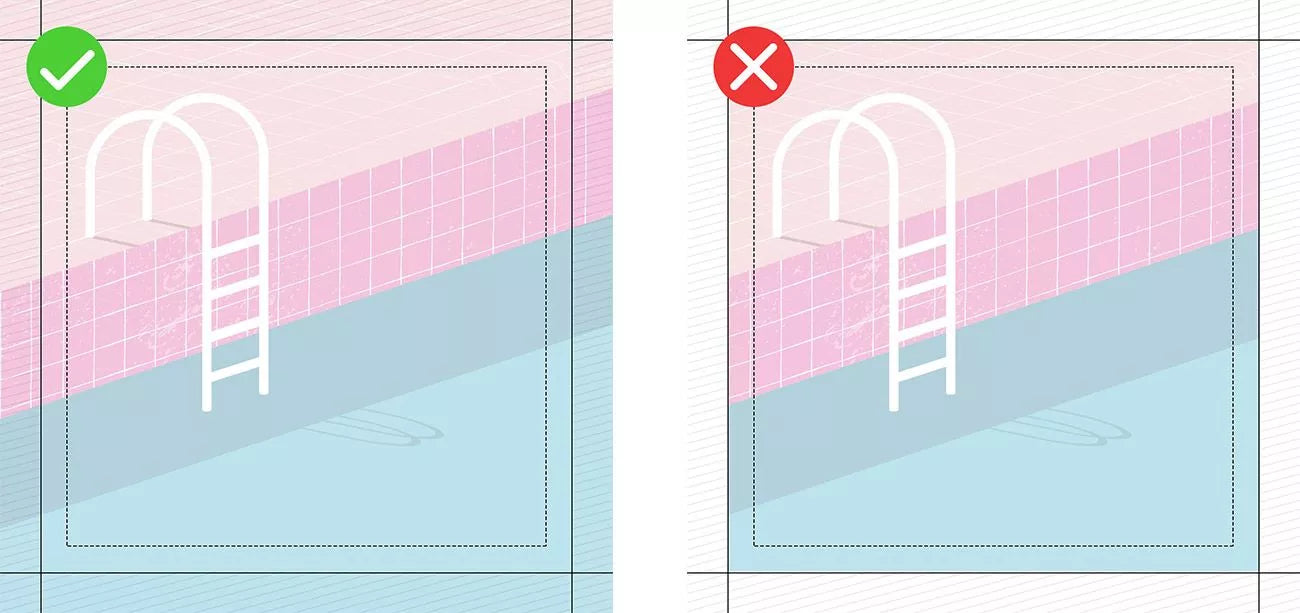
Trim
The final size of the textile print is referred to as the trim. It is the area of the motif that will be backlit in the frame later and is identical to the ordered frame dimensions.
dpi
The dpi (dots per inch) number indicates the dot density in image reproduction and is one of the quality aspects in printing. The finer the dot density, the better these print dots blend for the human eye, and the better the print result is perceived. Since we print on a textured surface (fabric), we require a lower resolution (dot density) of 72 dpi, which is less than, for example, paper printing (300 dpi).